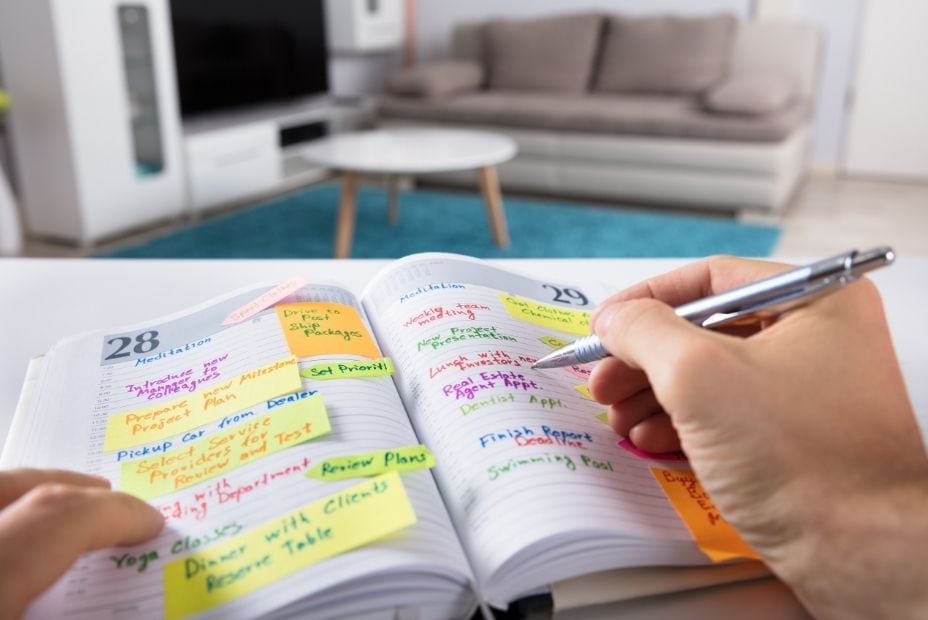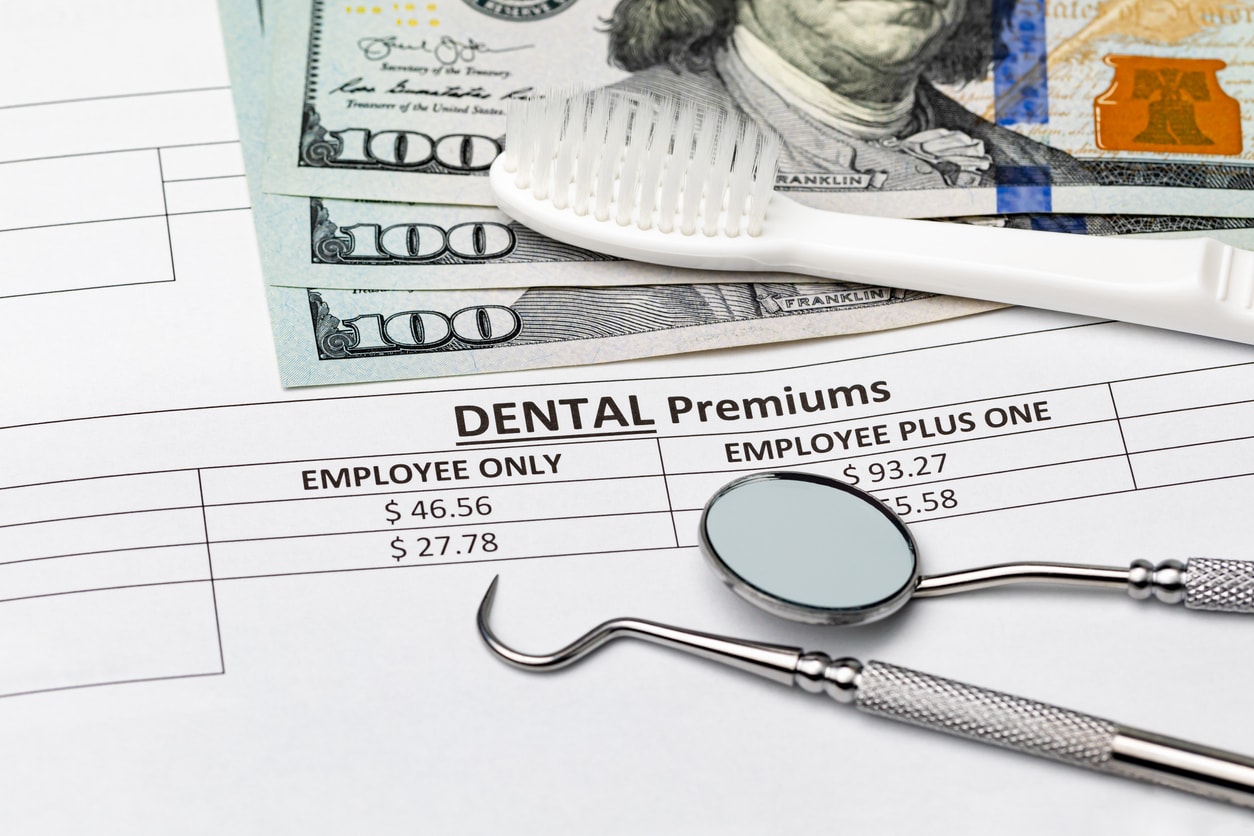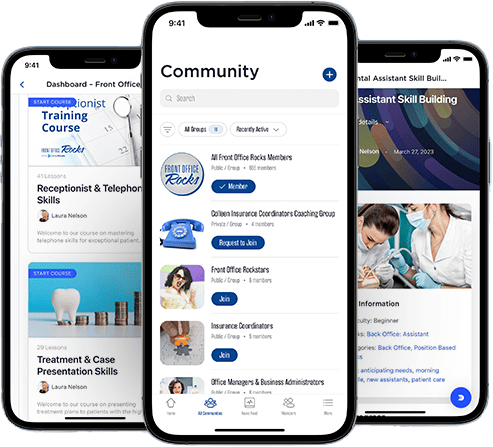Yes, with our new interface you can assign multiple roles. Below are the differences between the roles. You can have multiple administrators and leaders.
Primary Administrator: The primary administrator serves as the group’s owner. The Primary Administrator has all the capabilities of an administrator with the added ability to close the group. This role is reserved for the Front Office Rocks Team and our UptimeHealth support team.
Administrator: Group administrators can manage (invite, remove, promote, and demote) all other users in the group except the primary administrator, manage the group’s information and settings, manage the number of seats available to the group, and view group reports.
Leader: Group leaders can manage (invite and remove) group members (not administrators or other leaders), manage the group’s information and settings, except for the Course or Membership associated with the group, and view group reports.
Member: Members are granted access to view the group (if it is a closed group) and are conditionally enrolled into the group’s associated content.